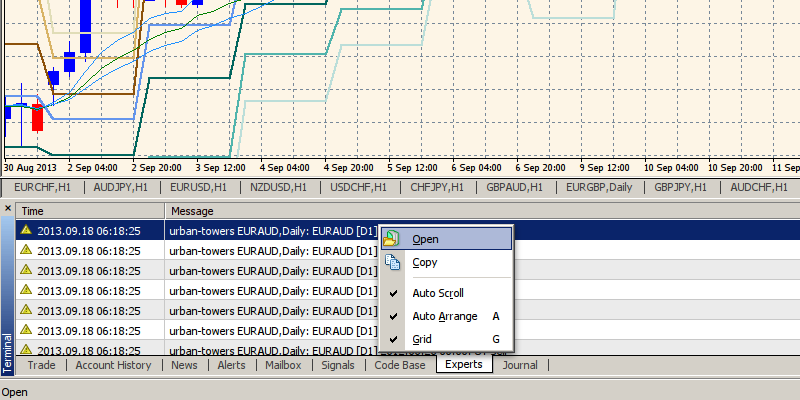The logs generated by expert advisors and indicators when running live on MetaTrader are displayed in the Experts tab at the bottom of the terminal window. Sometimes it is more convenient to analyse these logs offline (especially since the order of the records in the terminal runs in a rather counter-intuitive bottom-to-top order!). However, because writing to the log files is buffered, there can be a delay before what you see in the terminal is actually written to disk.
However, you can flush the contents of the buffer to disk at any time by right-clicking on the Experts tab and then selecting the Open option. You will find that the logs on disk are immediately updated with the new information from the terminal.