If you are creating an EA or indicator from scratch, then the MetaTrader editor places the files in the correct location and the terminal is automatically able to find them. However, if the files originate from a third party then you will need to know where to insert them so that they show up in the terminal. For older builds of MetaTrader 4 the directory structure was fairly simple.
Everything was to be found in a folder under Program Files. Its contents looked like this:
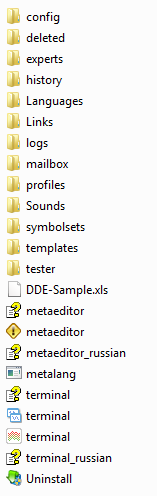
EAs would go in the experts folder, while indicators would go one level further down in the indicators sub-folder.
But everything is different with the new builds of MetaTrader 4.
Windows
On Windows (and here I am referring specifically to Windows 7, although the setup will be similar on other flavours) the structure of the MetaTrader folder (still found under Program Files) now looks like this:
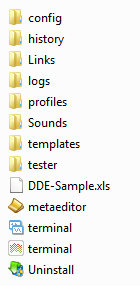
There seems to be something missing, right? Where do the EA and indicator files go? To find these you will need to look elsewhere. These files are stored in a separate directory hierarchy for each user. Browsing under the AppData folder for your user you should find:

Locating this folder can be a little tricky. First look under Users to find the folder associated with your user name. Within this folder you may or may not be able to see an AppData folder. If you can’t see it then you will need to reveal hidden files by changing the folder options.

Once you have dug down to your Terminal folder it should contain a set of sub-folders like this:
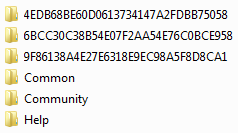
If you descend further into one of those obscurely named folders, then you will find further sub-folders.
<img src=“MT4-personal-instance-contents-windows.png” alt=“Digging deeper to find sub-directories”.>
Finally, within the MQL4 folder, you will find this:

The Experts and Indicators folders are where you will insert those EAs and indicators.
Linux
If you are running MetaTrader under Wine on Linux, then the new directory structure looks like this:
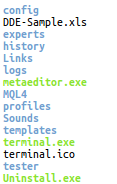
Evidently the structure is a little simpler here, because all of the files and directories are still lumped in a single location. The Experts and Indicators directories are to be found under MQL4.