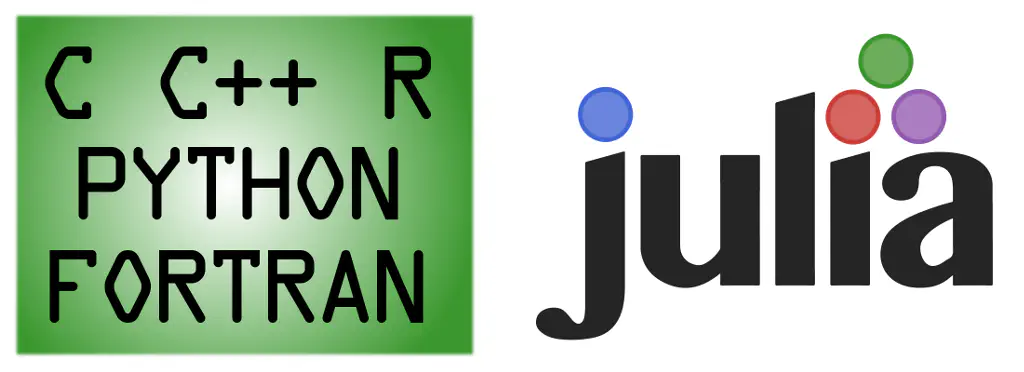
Julia has native support for calling C and Fortran functions. There are also add on packages which provide interfaces to C++, R and Python. We’ll have a brief look at the support for C and R here. Further details on these and the other supported languages can be found on GitHub.
Why would you want to call other languages from within Julia? Here are a couple of reasons:
- to access functionality which is not implemented in Julia;
- to exploit some efficiency associated with another language.
The second reason should apply relatively seldom because, as we saw some time ago, Julia provides performance which rivals native C or Fortran code.
C
C functions are called via ccall(), where the name of the C function and the library it lives in are passed as a tuple in the first argument, followed by the return type of the function and the types of the function arguments, and finally the arguments themselves. It’s a bit klunky, but it works!
ccall((:sqrt, "libm"), Float64, (Float64,), 64.0)
8.0
It makes sense to wrap a call like that in a native Julia function.
csqrt(x) = ccall((:sqrt, "libm"), Float64, (Float64,), x);
csqrt(64.0)
8.0
This function will not be vectorised by default (just try call csqrt() on a vector!), but it’s a simple matter to produce a vectorised version using the @vectorize_1arg macro.
@vectorize_1arg Real csqrt;
methods(csqrt)
# 4 methods for generic function "csqrt":
csqrt{T<:Real}(::AbstractArray{T<:Real,1}) at operators.jl:359
csqrt{T<:Real}(::AbstractArray{T<:Real,2}) at operators.jl:360
csqrt{T<:Real}(::AbstractArray{T<:Real,N}) at operators.jl:362
csqrt(x) at none:6
Note that a few extra specialised methods have been introduced and now calling csqrt() on a vector works perfectly.
csqrt([1, 4, 9, 16])
4-element Array{Float64,1}:
1.0
2.0
3.0
4.0
R
I’ll freely admit that I don’t dabble in C too often these days. R, on the other hand, is a daily workhorse. Being able to import R functionality into Julia is very appealing. The first thing that we need to do is load up a few packages, the most important of which is RCall. There’s great documentation for the package here.
using RCall
using DataArrays, DataFrames
We immediately have access to R’s builtin data sets and we can display them using rprint().
rprint(:HairEyeColor)
, , Sex = Male
Eye
Hair Brown Blue Hazel Green
Black 32 11 10 3
Brown 53 50 25 15
Red 10 10 7 7
Blond 3 30 5 8
, , Sex = Female
Eye
Hair Brown Blue Hazel Green
Black 36 9 5 2
Brown 66 34 29 14
Red 16 7 7 7
Blond 4 64 5 8
We can also copy those data across from R to Julia.
airquality = DataFrame(:airquality);
head(airquality)
6x6 DataFrame
| Row | Ozone | Solar.R | Wind | Temp | Month | Day |
|-----|-------|---------|------|------|-------|-----|
| 1 | 41 | 190 | 7.4 | 67 | 5 | 1 |
| 2 | 36 | 118 | 8.0 | 72 | 5 | 2 |
| 3 | 12 | 149 | 12.6 | 74 | 5 | 3 |
| 4 | 18 | 313 | 11.5 | 62 | 5 | 4 |
| 5 | NA | NA | 14.3 | 56 | 5 | 5 |
| 6 | 28 | NA | 14.9 | 66 | 5 | 6 |
rcopy() provides a high-level interface to function calls in R.
rcopy("runif(3)")
3-element Array{Float64,1}:
0.752226
0.683104
0.290194
However, for some complex objects there is no simple way to translate between R and Julia, and in these cases rcopy() fails. We can see in the case below that the object of class lm returned by lm() does not diffuse intact across the R-Julia membrane.
"fit <- lm(bwt ~ ., data = MASS::birthwt)" |> rcopy
ERROR: `rcopy` has no method matching rcopy(::LangSxp)
in rcopy at no file
in map_to! at abstractarray.jl:1311
in map_to! at abstractarray.jl:1320
in map at abstractarray.jl:1331
in rcopy at /home/colliera/.julia/v0.3/RCall/src/sexp.jl:131
in rcopy at /home/colliera/.julia/v0.3/RCall/src/iface.jl:35
in |> at operators.jl:178
But the call to lm() was successful and we can still look at the results.
rprint(:fit)
Call:
lm(formula = bwt ~ ., data = MASS::birthwt)
Coefficients:
(Intercept) low age lwt race
3612.51 -1131.22 -6.25 1.05 -100.90
smoke ptl ht ui ftv
-174.12 81.34 -181.95 -336.78 -7.58
You can use R to generate plots with either the base functionality or that provided by libraries like ggplot2 or lattice.
reval("plot(1:10)"); # Will pop up a graphics window...
reval("library(ggplot2)");
rprint("ggplot(MASS::birthwt, aes(x = age, y = bwt)) + geom_point() + theme_classic()")
reval("dev.off()") # ... and close the window.
Watch the videos below for some other perspectives on multi-language programming with Julia. Also check out the complete code for today (including examples with C++, Fortran and Python) on GitHub.