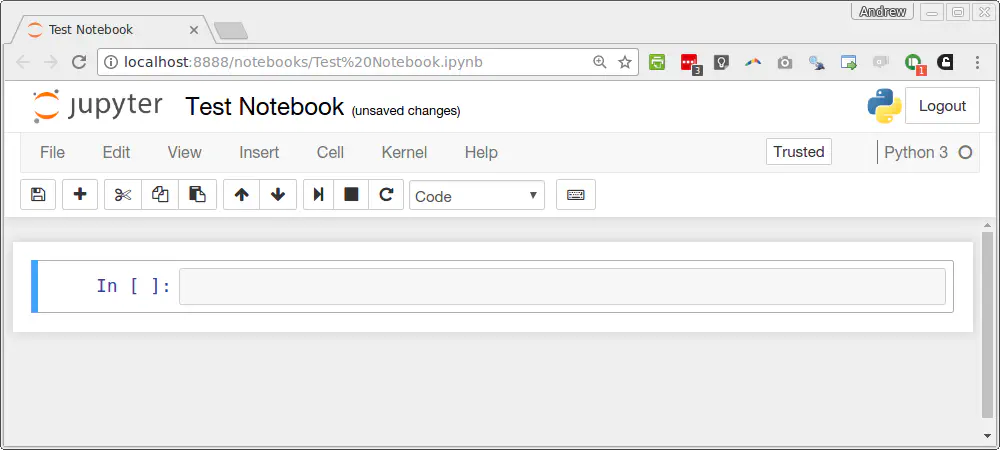
A short note on how to set up Jupyter Notebooks with Python 3 on Ubuntu. The instructions are specific to Xenial Xerus (16.04) but are likely to be helpful elsewhere too.
Python Prerequisites
Make sure that you have python3 and pip3 installed.
sudo apt install python3
sudo apt install python3-pip
Also install the IPython shell.
sudo apt install ipython3
Install Jupyter
It’s then a simple matter to install Jupyter.
pip3 install jupyter
That installed the executables into ~/.local/bin/, which then needs to be added to the execution path.
export PATH=$PATH:~/.local/bin/
It’s a good idea to add that to one of your startup scripts, probably .bashrc.
Execution Time
At this stage you should be ready to roll.
jupyter notebook
That will open up a new Jupyter browser tab. From there you’ll be able to browse to find existing notebooks or create a new notebook by pressing the New dropdown and selecting the notebook type.
Python 2 Kernel
The above instructions will give you a Python 3 kernel in Jupyter. What if you want to have Python 2 as another option? No problem!
python2 -m pip install ipykernel
python2 -m ipykernel install --user