Recipe for installing the NVIDIA binary drivers on Ubuntu.
Hardware Check
First check your hardware: which graphics card do you have?
sudo lshw -numeric -C display | grep -E "(product|vendor)"
According to that I have a GeForce 930MX card.
product: Intel Corporation [8086:5916]
vendor: Intel Corporation [8086]
product: GM108M [GeForce 930MX] [10DE:134E]
vendor: NVIDIA Corporation [10DE]
Driver Version
Next head over to the driver download page on the NVIDIA site. Find your card and hit Search
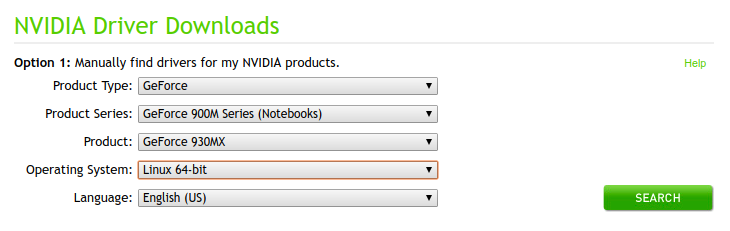
The next page will tell you what driver version you should be running. You can download the driver from here but we are going to use the PPA instead.
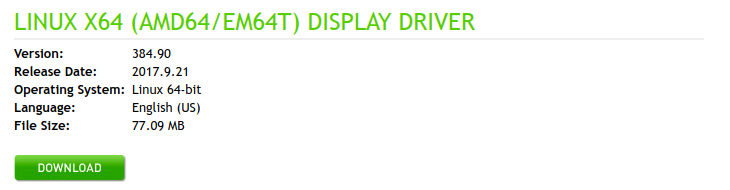
Driver Download
First add the PPA.
sudo add-apt-repository ppa:graphics-drivers/ppa
sudo apt update
Then download and install.
sudo apt-get install nvidia-384
After a reboot you’ll be able to access the settings dialog.
nvidia-settings
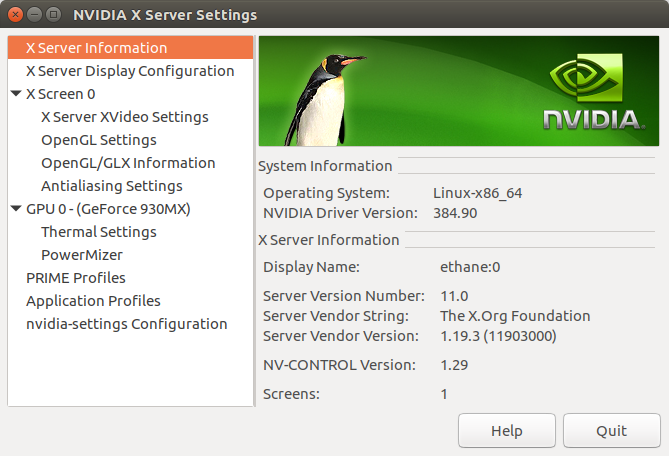
Somewhat disappointingly, after I installed these drivers I had issues with suspending my laptop.