
There are many factors which can determine the success of a conference: the location, the venue, the catering, the speakers, the social programme, the contents of the swag bag… However, in my opinion, one of the most important components of an enjoyable conference is a collection of competent chairpersons, for they will ensure that all aspects of the sessions (the very core of a conference!) run smoothly.
Chairing a session at a conference is a challenging and important responsibility. It involves much more than simply introducing speakers and handling questions from the audience. Being an effective chairperson requires forethought, preparation and attention to detail.
Why?
What are the benefits of being a session chairperson?
If you’re not already giving a talk or a poster, then this is another avenue to actually participate in the conference (as opposed to simply being a spectator). It also puts you in a position to request a reduced price or free conference ticket.
Well, those are the selfish reasons.
Taking a more benevolent view, being a session chair is a way to contribute to the success of the conference and give back to the community as a whole. You’ll just be making yourself useful and fulfilling a vital role.
How?
How do you go about becoming a session chairperson?
If you are submitting a talk or poster to the conference then sometimes during the submission process there’s an option to volunteer to be a chairperson.
Otherwise the best approach is to simply email the conference organisers and let them know that you are available. Trust me, they will be looking for people to fulfil this role and they’ll be very happy to hear from you!
Okay, so let’s assume that you hear back from the organisers and they want you to chair a session. What now?
Before the Conference
There are a few things that you can do before the conference starts to ensure that you are well prepared.
Session Details
Although conferences are very diligent about communicating with speakers, they can be less assiduous with session chairs. You might need to be proactive. Find out what session you will be chairing. Ensure that you will be available! The assignment of session chairs is generally more flexible than speaker slots, so don’t hesitate to ask for another slot if the one that you have been assigned is problematic.
Contact the Speakers
If possible, contact the speakers in your session a few days before the conference. This will allow you to introduce yourself and also glean some useful pieces of information.
- Find out how the speakers would like to be introduced.
- Get their contact details (web page, blog, LinkedIn profile, Twitter handle and any relevant hashtags)—I’ll get back to why this information is useful.
- Talk about timing. Many speakers do not rehearse their talks, so they have no idea of just how much time they will need to cover their content. They often underestimate the true duration of their talk! Specify how much time will be available for their presentation and how much time will be allocated to Q&A (for example, 15 minutes for talking, 4 minutes for Q&A and 1 minute for changing speakers). Mention that you will be strict with timing and that speakers should ensure that they can complete their presentation within the designated time.
Establishing a dialogue in advance of the conference also helps to ensure that the speakers will arrive (or at least give you advanced warning of anybody who might fail to show up!).
Before the Session
Arrange to meet with all speakers at least 15 minutes before the session starts. Impress upon them that this is a non-negotiable requirement.
This will enable you to do the following:
- check that all presentations are loaded or that individual laptops work with the projector;
- remind the speakers of the time constraints;
- agree on signals which will be used to indicate 5 minutes, 2 minutes and 1 minute to go;
- check on the pronunciation of names and tricky words in titles;
- familiarise the speakers with the audio and video setup as well as the use of the laser pointer.
If a speaker’s name is unfamiliar, practice saying it out loud so that you are sure that you can get your tongue around it. The same applies to talk titles: if there are unusual words or technical phrases, either practice them or find a way to avoid them (by paraphrasing the title). It’s worth noting that speakers with difficult names are often happy to provide you with an easier alternative1.
Opening the Session
Start on Time!
Probably the most important role of the chairperson is timekeeping. Get off to a good start by always starting a session on time! It doesn’t matter if people are still drifting into the room. If the session is scheduled to start at 08:30 then it should start promptly: neither sooner nor later.
Welcome
It may be necessary to get the audience’s attention, in which case you can start with a simple “Ladies and Gentlemen, may I have your attention, please?”
Welcome the audience. Mention how many speakers will be presenting, the expected duration of the session, any changes to the programme and when questions will be handled (after each talk or at the end of the session). This is also a good time to make any housekeeping announcements. You should remind the audience to either turn off or mute their phones.
Although you will have discussed timing with the speakers beforehand, this is a good time to reiterate, which serves the dual purpose of also informing the audience.
Good afternoon. Welcome to session [session name or number] of [conference name]. I am [your name] and I’ll be chairing this session, which will run from [start time] until [finish time]. There will be six talks and every speaker will have 15 minutes for their presentation, followed by 5 minutes for Q&A.
There have been some minor changes to the programme. The presentation on [topic] by [speaker] has been moved to [time] in [location] and is being replaced with a talk by [another speaker] on [another topic].
Before we get started, a few housekeeping announcements: [announcements from organisers]. Finally, please either turn off your mobile phones or put them on silent.
That should be perfectly adequate to set the scene. It’s imperative to keep this introduction brief because it’s not normally factored into the official schedule and so you are effectively stealing time from the speakers.
Introducing the Speakers
The chairperson needs to introduce each speaker at the beginning of their slot. My opinion is that the depth of the introduction should scale with the length of the presentation. For a short or lightning talk, it’s sufficient to just mention the speaker’s name and the title or subject of their talk. Use your judgement for anything between these two extremes but, if in doubt, err on the side of brevity.
Example: Short or Standard Talk
You can just mention name and title.
The next speaker is Dr Jane Vermaak, who will be talking about Bayesian Tools for Sports Analytics.
But it’s generally a good idea to mention affiliation too.
The next speaker is Dr Jane Vermaak from OptiPerf. Jane will be talking about Bayesian Tools for Sports Analytics.
Example: Keynote or Plenary Talk
For a keynote or plenary talk it’s appropriate to give extended biographical information. The speaker’s name, affiliation and the title of their presentation are generally displayed on their first slide. Rather than repeating this information, this is an opportunity to mention something about the speaker or topic which is not included on that slide. This information can act as a social bridge, making it easier for members of the audience to approach the speaker after the talk.
The next speaker is Dr Jane Vermaak. She is originally from South Africa, but currently lives in London. Jane has a PhD in Mathematics from the University of Cape Town and is currently head of Research and Development at OptiPerf. She is a recognised expert on Sports Analytics and has authored numerous publications. Today Jane will be talking about Bayesian Tools for Sports Analytics.
Another approach to the introduction is to mention the speaker’s name at the end. This will likely lead to applause even before the talk, which gets things off to a good start.
The next speaker is originally from South Africa, but currently lives in London. She has a PhD in Mathematics from the University of Cape Town and is currently head of Research and Development at OptiPerf. She is a recognised expert on Sports Analytics and has authored numerous publications. Please welcome Dr Jane Vermaak, who will be talking about Bayesian Tools for Sports Analytics.
Some notes:
- How formal should you be when referring to the speakers? This will vary from one conference to the next. You can gauge the required degree of formality by attending other sessions. If in doubt, it’s generally a good idea to be relatively formal (mention title and full name) since, although you may know the speaker personally, the majority of the audience won’t. Once you have mentioned the speaker’s full name you can then refer to them by their first name or title and surname (again, depending on the appropriate level of formality).
- If the talk has a long and complicated title, feel free to paraphrase that in the introduction.
Once you’ve made the introduction, you need to disappear. The attention of the audience should be completely on the speaker.
Q&A
Normally there will be a Q&A (Question and Answer) session following each talk. Sometimes the Q&A will be deferred to the end of the session and will involve all speakers, although this is relatively uncommon. The Q&A session serves two purposes: the speaker gets feedback on her presentation and the audience has the opportunity to receive answers to their specific questions, digging deeper into the topic.
If time permits, ask the audience if they have any questions for the speaker. If there are no immediate questions, give the audience a moment to think. Encourage them. Often just a single question will be enough to trigger a deluge.
During the Q&A your role as chairperson is to encourage a dialogue between the audience and the speaker.
Opening for Questions
When the speaker is finished you should thank them for the talk and then open to the audience for questions.
Thank you for an interesting talk. We have some time for questions.
If time is tight then be specific that there will only be one question. After that you can suggest that people chat with the speaker during a break.
Selecting Questions
There are two approaches to selecting questions: either the chairperson will manage questions or it can be left to the speaker. This choice will depend on the conference, the speaker and how well the session is keeping to time. However, unless there is a good reason to do otherwise, I believe that it’s best for the chairperson to run the Q&A. Let the speaker focus on answering the questions.
Try to ensure that the questions are equitably distributed across the audience: front and back of the room, male and female, students and professors, friends and foes. Everybody gets their turn before anybody receives a second chance.
If a number of people want to ask questions simultaneously, acknowledge each with a nod of your head (so that they know they’ve been seen) and then select one to start with. Remember where the rest of the questions were coming from and address each of them in turn when the speaker has finished answering a question.
Another good approach is to select two questions at a time: “First we’ll take a question from [person] and then we’ll move on to a question from [another person].” This primes the second person so that they have a fully articulated question when it’s their turn. It also establishes a sense of continuity.
At the end of the question time it’s appropriate to thank the speaker and trigger another round of applause.
Managing Time
Keeping control of timing is perhaps the most important task for the chairperson. You need to ensure that the session starts and ends on schedule. You also need to make sure that every speaker gets their allotted time (and that no speaker steals time from other speakers). Make no mistake: this can be challenging!
Generally a session will be precisely long enough for the scheduled talks. For example, a session consisting of six 20 minute talks will have a duration of two hours. There’s little or no wriggle room: if you want the session to end on time, then every talk needs to be kept to time.
This is how each of those 20 minute slots might be broken down (there are other ways of doing this, but this is a reasonable guideline):
- 00:00 - introduce the speaker (speaker takes the stage, puts on microphone etc.)
- 01:00 - speaker starts
- 11:00 - 5 minute warning
- 14:00 - 2 minute warning
- 15:00 - 1 minute warning
- 16:00 - speaker stops (initiate applause); start Q&A
- 20:00 - close Q&A (initiate applause); introduce next speaker.
This is highly idealised, but it’s the kind of structure that you could aim for. The conference may have some guidelines on how they want the slots to be broken down. If so, try to adhere to those. Regardless of what structure you impose on the slots, you need to inform the speakers prior to the session so that they can prepare accordingly.
I employ multiple systems to keep track of time:
- At the beginning of each talk I start the stopwatch on my phone.
- I also scribble down on a piece of paper the time at which the talk started and also the times at which I need to show the various warning signs.
This might seem like overkill, but it’s very easy to lose track of these details. This way you have a plan and you have redundancy.
There are a variety of ways that you can communicate the time warnings to the speakers. I have found the most reliable to be a collection of A4 sheets with “5”, “2”, “1” and “Time’s up!” printed on them in large, bold characters2. Hold these above your head so that the speaker cannot miss them.
The time allocated for Q&A should not be used by the speaker for their presentation. This is not the speaker’s time; it belongs to the audience. I’ve seen a couple of talks where a speaker has decided to waive the Q&A. Don’t let this happen! It’s not the speaker’s prerogative to make that call: the audience has a right to ask questions.
There are a few things that you can do to help keep things on track:
- make sure that you are readily visible to the speaker and that they can see the time signals;
- stand up just before the speaker’s time is up.
If a speaker tries to continue speaking despite your visual cues, you will need to ask them to stop. Be respectful but firm. This is not pleasant, but it’s part of your job. The audience and other speakers will appreciate it. Try something like “I’m sorry to interrupt you, but I’m afraid that you are out of time . You need to wrap up immediately so that I can introduce the next speaker.”
If your session is falling behind time you need to try and get it back on schedule. It would not be reasonable to intrude into the allotted speaking time, however there are some options:
- constrain the number of questions (suggest that they rather chat in the coffee break) and
- limit the duration of introductions by simply mentioning the speaker’s name and topic.
These will at least allow you to win back some time.
It’s particularly important to keep an eye on the clock during the Q&A session. You’ll be quite busy managing questions and it’s easy to lose track. Make sure that you bring questions to a conclusion so that the next speaker can start on time.
Closing the Session
If necessary, make any announcements. Thank the speakers for their contributions and the audience for their attendance. Initiate another round of applause.
Contingency Plans
Lots can go wrong during a session. The chairperson needs to ensure that whatever happens the session keeps going and stays on schedule.
Speaker doesn’t arrive
How you deal with this will depend on the conference format. If there is just a single session then it makes sense to proceed with the following talk on the programme. This will win you some time and let subsequent speakers have slightly longer slots. However, if there are parallel sessions then you need to take into account that people will be moving between sessions. The next talk still needs to start on schedule. In this case you need to inform the audience that there will be a break before the next talk starts and perhaps encourage them to temporarily move to a different session.
Some conferences will have a list of standby talks (people who submitted an abstract, didn’t get a slot but still came prepared to speak). Enquire from the conference organisers if this is an option. One of these can be used to fill an empty slot in your session. Alternatively you can hold an impromptu Q&A session with the session speakers who have already presented.
Speaker runs over time
What should you do if a speaker ignores your time warnings and simply keeps on talking? As the session chair you are responsible for reining them in. You can start by just standing up. If your physical presence doesn’t work then say “time’s up”. If that still does not get the speaker to stop, then you can repeat yourself somewhat louder. If that still does not have the desired effect, you can resort to something along the lines of “We’ve reached the end of your time slot and we need to move on to the next speaker.” Then, addressing the audience, “If anybody has questions for the speaker, I encourage you to ask them during the break.”
Speaker runs under time
This is pretty rare, but if a speaker finishes early and there are no more questions then the same considerations apply as when a speaker doesn’t arrive: if there are parallel sessions then you need to stick to the schedule, otherwise bank the extra time!
Preceding Plenary or Keynote runs over time
If this happens then you need to make an exception to the “always start on time” rule. The majority of conference attendees will be in the other talk, so it does not make any sense to start your session until the other one has ended and people have had a chance to move. When you do (finally!) start your session, mention that it has been delayed and that all talks will consequently be shifted back.
Q&A Gone Wrong
The role of the chairperson during Q&A has two components: ensuring that the audience has a decent opportunity to pose questions and acting on behalf of the speaker. It’s important to try and help the speaker to understand any vague questions and also cut off anybody in the audience who is belligerent or making a statement rather than asking a question.
How to deal with various situations during Q&A:
- Time is almost up: “We have time for one last question.”
- There are too many questions to accommodate: encourage the audience to chat to the speaker during a break.
- A question is unclear: ask for clarification (“Could you be more specific?”) or try to paraphrase (“If I understand you correctly, then you’re asking…”) or if all else fails suggest that the question be answered in the break.
- Somebody is dominating questions: “Thank you. We need to give other members of the audience a chance to ask questions. Please continue this interesting conversation during the break.”
- Somebody is asking a long rambling question: “Would you please come to the point?”
- Somebody is making a statement rather than asking a question: “Would you please ask a question?”
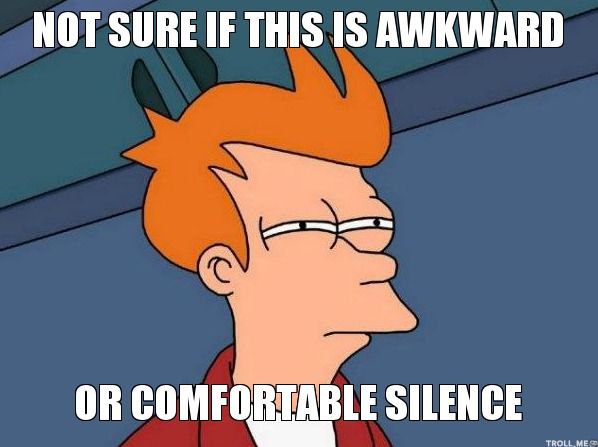
What happens if there are no questions from the floor? You could just move on to the next talk. However, this is rather anticlimactic for the speaker. If possible, prepare your own question for the speaker. You can do this ahead of time by reading the abstract and thinking of a general question to ask. Alternatively, you can ask the speaker if there are any questions that they would like you to ask.
Since nobody is ready to ask a question, I’ll take the opportunity to ask…
Let me break the ice…
A general way to ask a question is “Could you please expand on [some aspect of the talk]?”. This is sufficiently vague that you are not putting the speaker on the spot, but should at least get the ball rolling.
Asking a question as the chairperson should always be a last resort and questions from the floor definitely take precedence. You might well find that your question will trigger other questions from the audience.
Other Considerations
What to do during a talk?
As chairperson you need to model the behaviour you expect from the audience. It’s not appropriate for you to be engrossed in your phone or laptop. Be attentive. By all means post a few pertinent tweets, but your attention should otherwise be focused on the speaker. This is a good time to formulate a question which you might potentially pose during the Q&A.
Also if the speaker is nervous then you can help put them at ease by smiling and regularly nodding your head in agreement.
Applause
There are (at least!) three times when there should be applause:
- at the end of each presentation;
- at the end of a Q&A session; and
- at the end of the entire session.
Ideally the applause should be spontaneous. If not, then it’s your responsibility to initiate.
It might also be appropriate to have applause after a speaker is introduced. This generally applies only to plenary and keynote speakers, where there is a more extensive introduction.
Learn from Others
When you’re sitting in other sessions at a conference, take note of how the chairperson is managing the session. This is a good way to learn what does and does not work, as well as getting an idea of the role of chairperson at this particular conference.
Video and Live Streaming
Many conferences now record video for all of the talks. Often those videos are also being streamed live over the internet. This makes your job as chairperson slightly more complicated.
- You need to be very rigorous about sticking to the schedule because people will be tuning in online to see specific talks.
- Questions from the audience will not be audible on the video unless the person has a microphone. During the Q&A you need to ensure that there is a microphone that can be handed to the person asking a question. If a question is posed during the talk, then you need to ask the speaker to repeat the question for the video recording.
Live Tweeting
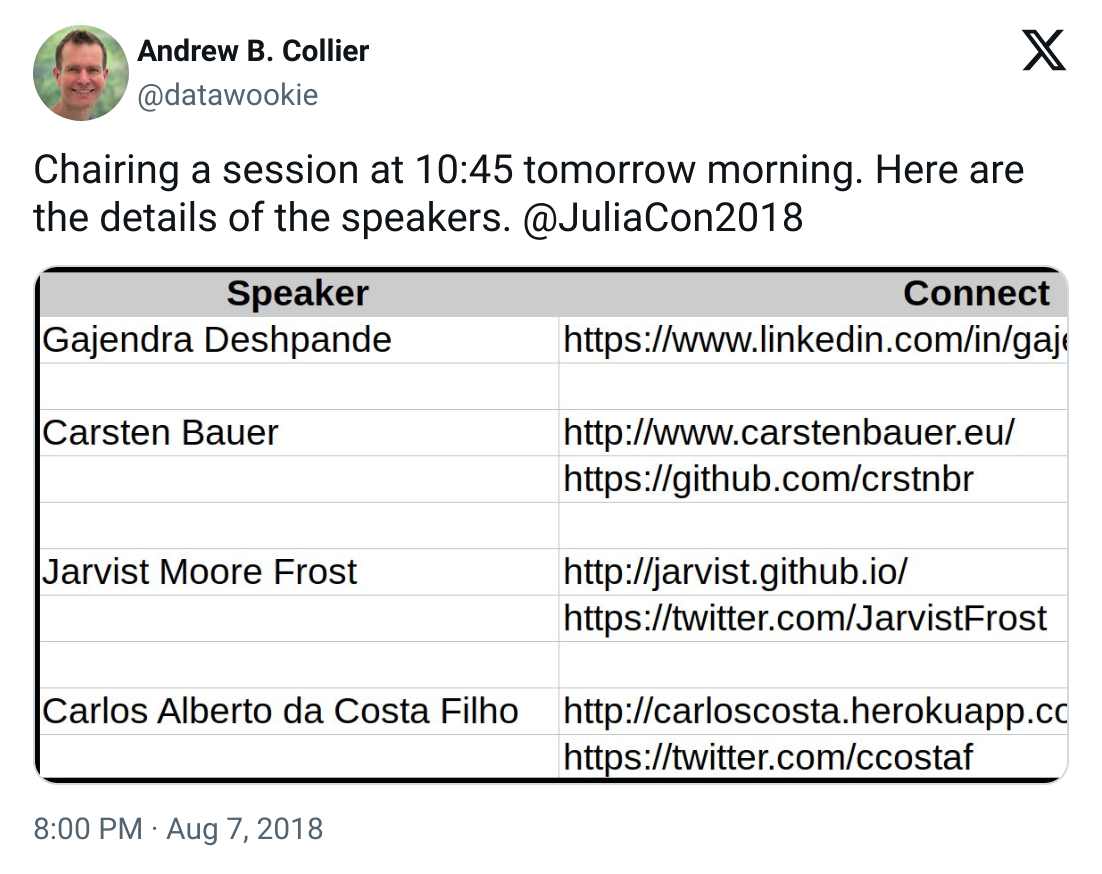
There are a few things that you can do to make it easier for people who are live tweeting your session.
It might be helpful to draw up a simple document with a table containing the speakers’ names, Twitter handles and talk titles. Include any other relevant handles or hashtags. Before the session and between talks put up a slide with the Twitter handles for the speakers and some suggested hash tags. You can also make this information available before the session. Posting it on your Twitter feed along with the relevant handles or hashtags for the conference will ensure that the audience has access to this information during the talks.
Conclusion
Being a chairperson is a rewarding experience. If I’m going to a conference I will normally offer to act as a chairperson, regardless of whether I’m already presenting or not: it’s another way to get the most out of the event.
I’ve put together a checklist with some key points:
Before the Conference
- Find out how speakers prefer to be introduced.
- Find out how to pronounce speakers' names.
- Tell the speakers about the projector (aspect ratio, resolution and connector).
- Find out if anybody is planning to play a sound or video clip.
- Tell the speakers how you will be handling the session timing.
- Arrange to meet the speakers 15 minutes before the session starts.
Before the Session
- Ensure that you have a copy of the session programme.
- Arrive *early* (at the minimum 15 minutes before the session is due to start).
- Introduce yourself to the tech support.
- Get the password for the venue computer.
- Familiarise yourself with the audio and video setup.
- Test the microphone and laser pointer.
- Check that all speakers are present.
- Check that speakers' slides have been loaded onto venue computer.
- Check that speakers' computers connect to the projector.
- Test out any sound or video clips.
- Remind the speakers about how you will be handling the session timing.
Optional
- Prepare slide with pertinent details for each speaker (web page, blog, LinkedIn profile, Twitter handle and any relevant hashtags).
- Publish that slide on your Twitter feed before the session.