Flintrock is a tool for launching a Spark cluster on AWS. To get it working initially I needed an IAM (Identity and Access Management) user with the following policies:
AmazonEC2FullAccessandIAMFullAccess.
Without these I got errors like
botocore.exceptions.ClientError: An error occurred (AccessDenied) when
calling the GetInstanceProfile operation: User: arn:aws:iam::690534650866:
user/datawookie is not authorized to perform: iam:GetInstanceProfile on
resource: instance profile EMR_EC2_DefaultRole
and
botocore.exceptions.ClientError: An error occurred (UnauthorizedOperation)
when calling the DescribeVpcs operation: You are not authorized to perform
this operation.
I’m not too fussed about the AmazonEC2FullAccess policy, but I’m uncomfortable with IAMFullAccess. Full access to IAM essentially allows the user to perform the whole gamut of possible actions relating to user management. This poses all manner of security issues.
I want to prune down the range of IAM permissions. I know that the full set of permissions associated with IAMFullAccess was sufficient for Flintrock, but not all of them were necessary.
As a starting point I created a new policy by cloning the IAMFullAccess policy. To do this, click on the Import managed policy link in the Create policy dialog. Then search for and select IAMFullAccess.
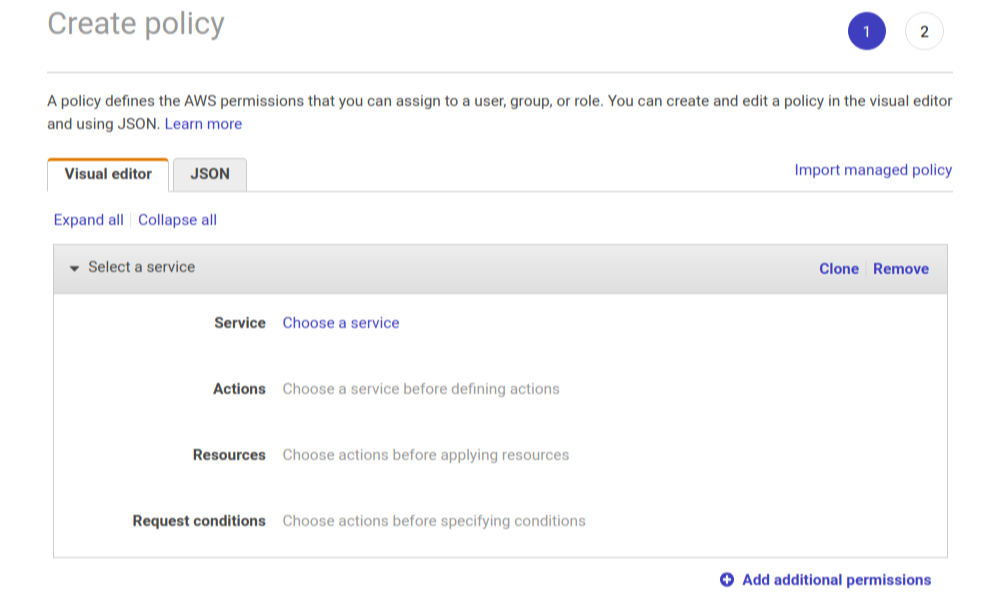
I could then replace the IAMFullAccess policy for the user with the newly created policy. Since it was a clone, the permissions were still sufficient to launch a Spark cluster. There are 132 individual permissions associated with the original policy. You can toggle each of these independently by clicking on Actions.
By a process of elimination I pruned the list of required permissions down to the following:
GetInstanceProfileandPassRole.
Those are the necessary and sufficient IAM permissions required to launch a cluster using Flintrock.
With this information in hand it’s possible to create a policy from scratch with just the required permissions.
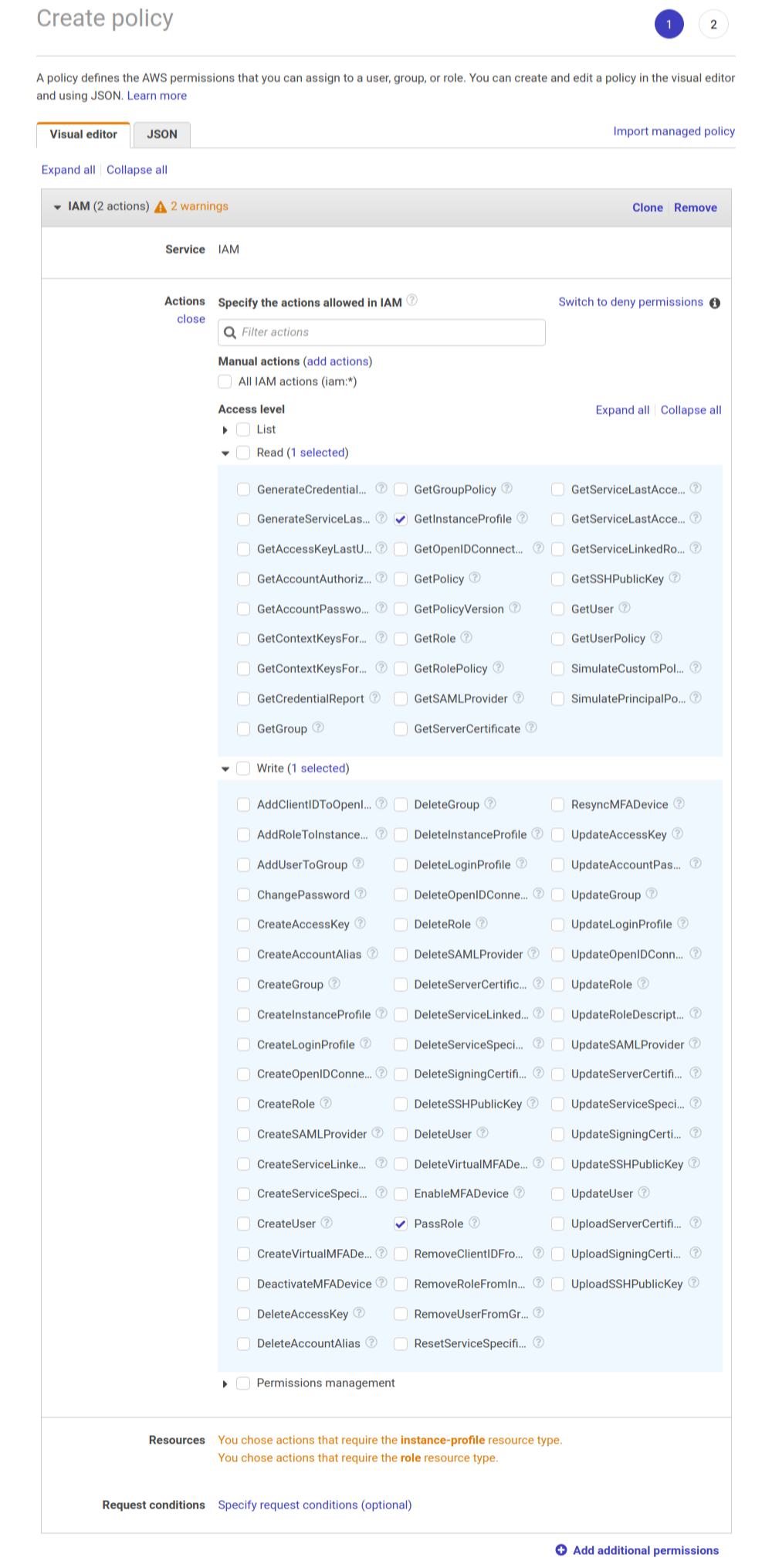
Give this new policy a suitable name and use it in place of IAMFullAccess. You’ll still be able to use Flintrock but without incurring any unnecessary security risks.