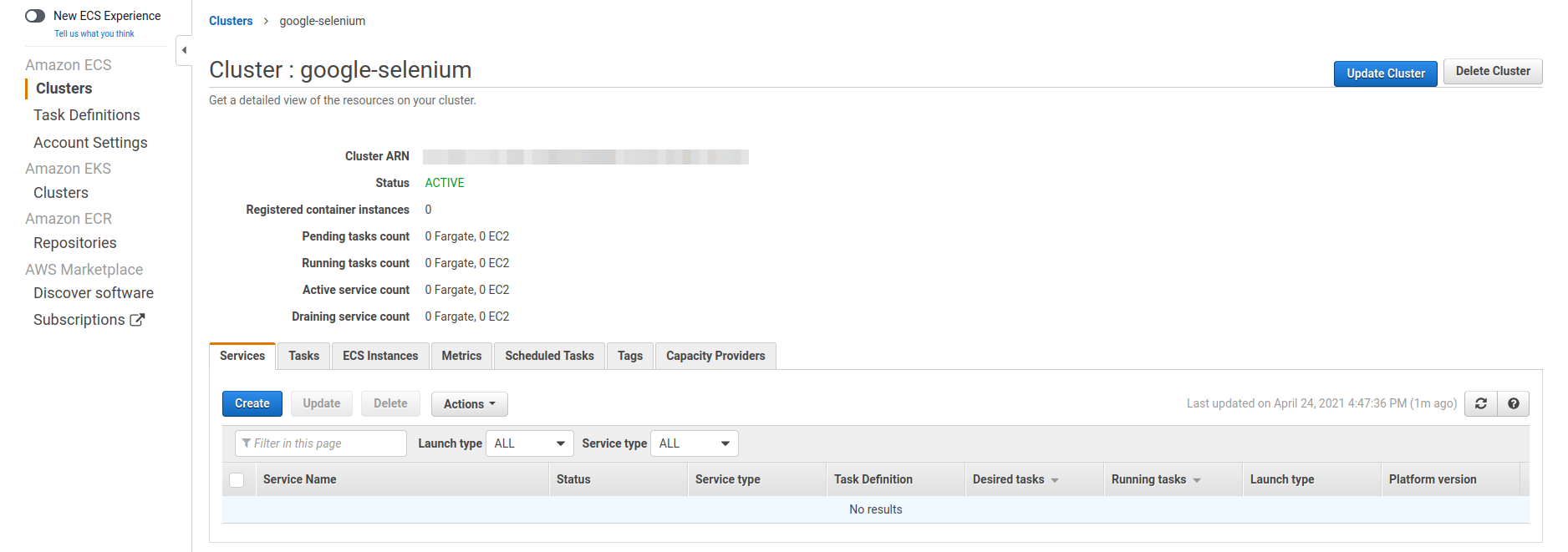In the last few posts we’ve looked at a few ways to set up the infrastructure for a Selenium crawler using Docker to run both the crawler and Selenium. In this post we’ll launch this setup in the cloud using AWS Elastic Container Service (ECS).
There are certainly _better_ and _more efficient_ ways to do this, but that's not the objective here. We're just aiming to build something minimal: it's simple and it works.
Create a Cluster
The first step towards deploying on ECS is to create a cluster. If you have an existing cluster then you can skip this step.
-
Login to AWS and go to the ECS Dashboard. Press .
-
Select the Networking only template and press .
-
Configure the cluster.
- Choose a name for the cluster.
- If you want the cluster to be on a new VPC then check the box.
- 🔎 Check the box to enable container insights. This is not really necessary but will give you some very granular performance metrics.
- Press .
If everything went smoothly then you will see a message informing you that the cluster has been successfully created.
-
Smash the button.