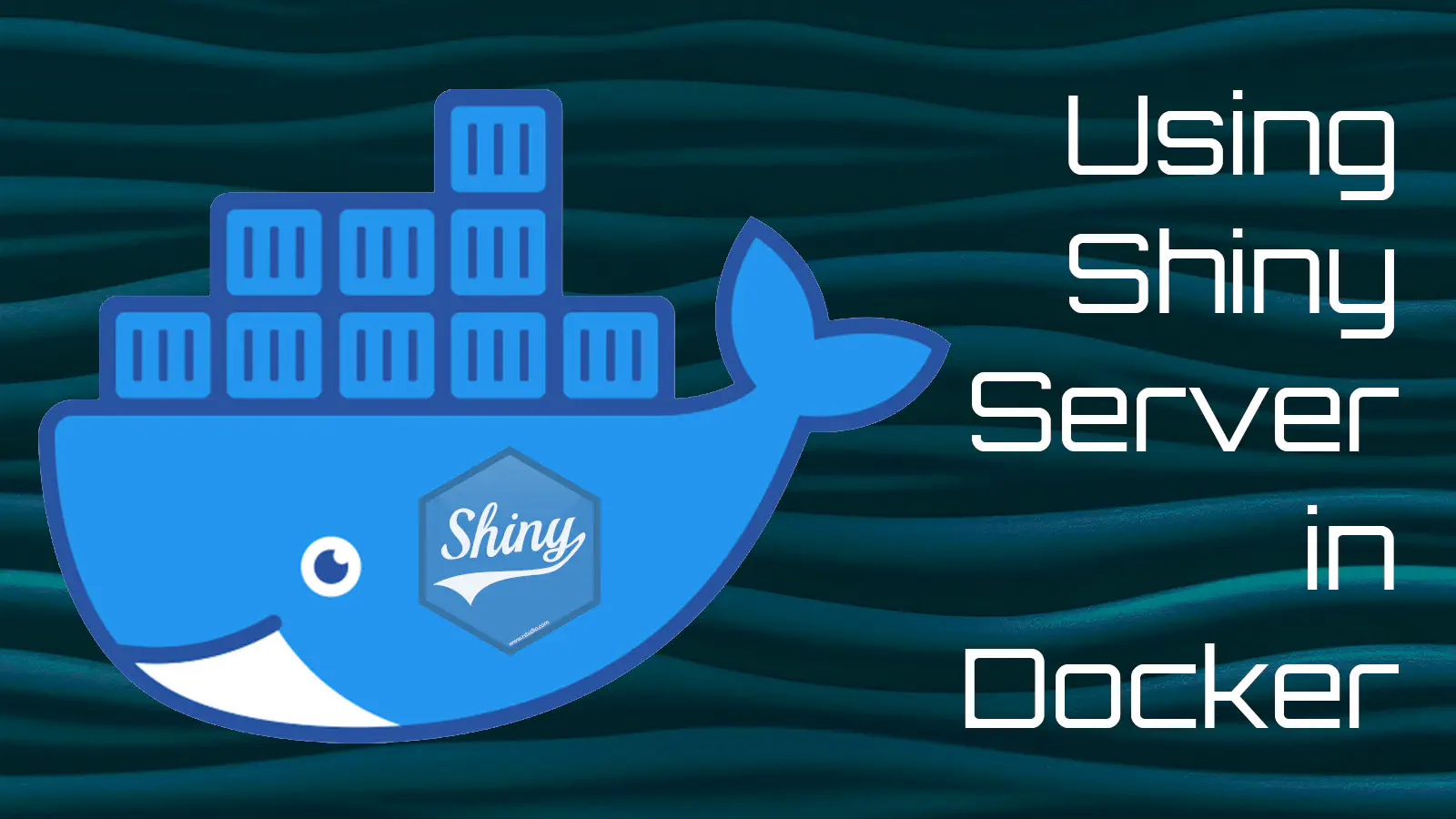
A quick note on how to use the Shiny Server Docker image, rocker/shiny.
I’m a big believer in starting with the simplest possible setup, getting that to work and then adding complexity in layers. We’ll start with a simple Shiny application in app.R.
library(shiny)
ui <- fluidPage(
titlePanel("Example Shiny Application")
)
server <- function(input, output) {
}
shinyApp(ui = ui, server = server)
It really doesn’t get much simpler than that.
We want to wrap that up in a Docker image.
FROM rocker/shiny:4.1.0
RUN rm -rf /srv/shiny-server/*
WORKDIR /srv/shiny-server/
COPY ./app.R ./app.R
The Dockerfile doesn’t do anything fancy:
- import a specific version of the
rocker/shinyimage - delete all of the example files
- change the working directory to the location where the server will look for apps and
- copy the app onto the image.
You don’t explicitly run the application, just put it into the server folder and the server does the rest. The application will reside at /srv/shiny-server/app.R on the image.
With those two files in place we can build the image, giving it a tag of shiny-in-docker.
docker build -t shiny-in-docker .
That should only take a short while. Then we can run it, exposing the Shiny Server on port 3838.
docker run --rm -p 3838:3838 shiny-in-docker
Once the container has launched you should be able to view the application in a browser at http://127.0.0.1:3838/.