I recently upgraded to Ubuntu 22.10. Everything went very smoothly, but there are some minor teething problems. One of them is getting the AWS Workspace client to work. This is how I fixed that.
Installing the Client
First add the repository to the system.
wget -q -O - https://workspaces-client-linux-public-key.s3-us-west-2.amazonaws.com/ADB332E7.asc | sudo apt-key add -
echo "deb [arch=amd64] https://d3nt0h4h6pmmc4.cloudfront.net/ubuntu focal main" | sudo tee /etc/apt/sources.list.d/amazon-workspaces-clients.list
sudo apt-get update
Now install the client.
sudo apt-get install workspacesclient
Try to Run the Client
The executable doesn’t end up on my PATH, so execute with an absolute path.
/opt/workspacesclient/workspacesclient
But this breaks with a mysterious error message.
Process terminated. Couldn't find a valid ICU package installed on the system.
Set the configuration flag System.Globalization.Invariant to true if you want to run with no globalization support.
at System.Environment.FailFast(System.String)
at System.Globalization.GlobalizationMode.GetGlobalizationInvariantMode()
at System.Globalization.GlobalizationMode..cctor()
at System.TimeZoneInfo.GetDisplayName(TimeZoneDisplayNameType, System.String ByRef)
at System.TimeZoneInfo..ctor(Byte[], System.String, Boolean)
at System.TimeZoneInfo.GetTimeZoneFromTzData(Byte[], System.String)
at System.TimeZoneInfo.GetLocalTimeZoneFromTzFile()
at System.TimeZoneInfo+CachedData.CreateLocal()
at System.CurrentSystemTimeZone..ctor()
at System.TimeZone.get_CurrentTimeZone()
at GLib.Marshaller..cctor()
at GLib.Marshaller.StringToPtrGStrdup(System.String)
at GLib.Global.set_ProgramName(System.String)
at Gtk.Application.SetPrgname()
at Gtk.Application.Init()
at WorkSpacesClient.Gtk.Program.Initialize()
at WorkSpacesClient.Gtk.Program.Main(System.String[])
Aborted (core dumped)
The Fix
This error can be resolved by setting an environment variable.
export DOTNET_SYSTEM_GLOBALIZATION_INVARIANT=1
Now try again. The client should launch without further issues.
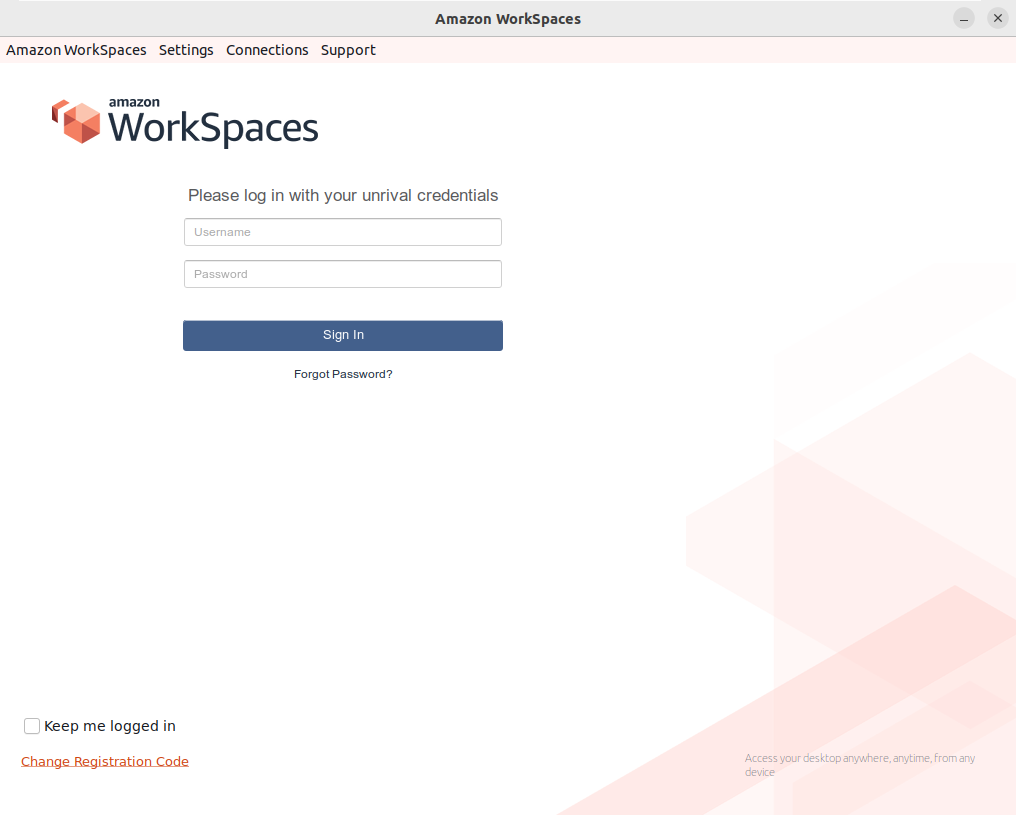
I have added the environment variable definition to my .profile file.