I’m busy experimenting with Spark. This is what I did to set up a local cluster on my Ubuntu machine. Before you embark on this you should first set up Hadoop.
- Download the latest release of Spark here.
- Unpack the archive.
tar -xvf spark-2.1.1-bin-hadoop2.7.tgz
- Move the resulting folder and create a symbolic link so that you can have multiple versions of Spark installed.
sudo mv spark-2.1.1-bin-hadoop2.7 /usr/local/
sudo ln -s /usr/local/spark-2.1.1-bin-hadoop2.7/ /usr/local/spark
cd /usr/local/spark
Also add SPARK_HOME to your environment.
export SPARK_HOME=/usr/local/spark
- Start a standalone master server. At this point you can browse to 127.0.0.1:8080 to view the status screen.
$SPARK_HOME/sbin/start-master.sh
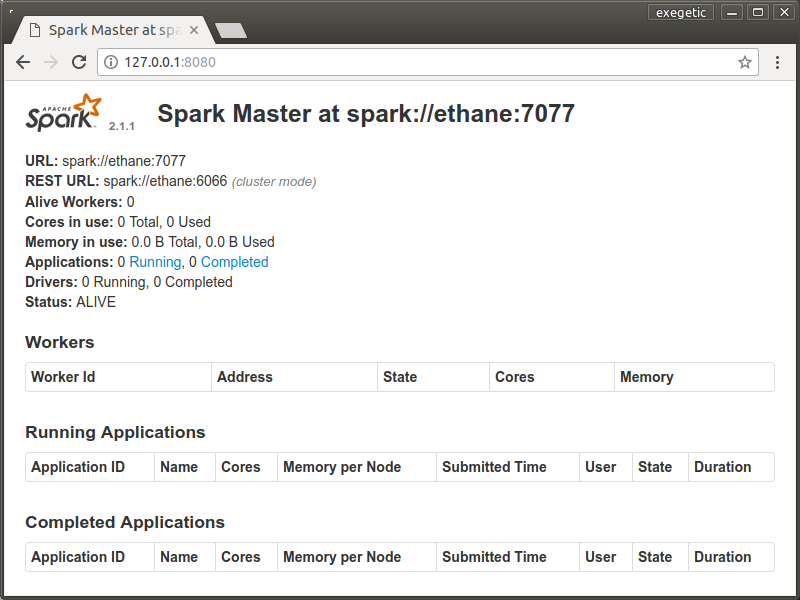
- Start a worker process.
$SPARK_HOME/sbin/start-slave.sh spark://ethane:7077
To get this to work I had to make an entry for my machine in /etc/hosts:
127.0.0.1 ethane
- Test out the Spark shell. You’ll note that this exposes the native Scala interface to Spark.
$SPARK_HOME/bin/spark-shell
Welcome to
____ __
/ __/__ ___ _____/ /__
_\ \/ _ \/ _ `/ __/ '_/
/___/ .__/\_,_/_/ /_/\_\ version 2.1.1
/_/
Using Scala version 2.11.8 (OpenJDK 64-Bit Server VM, Java 1.8.0_131)
Type in expressions to have them evaluated.
Type :help for more information.
scala> println("Spark shell is running")
Spark shell is running
scala>
To get this to work properly it might be necessary to first set up the path to the Hadoop libraries.
export LD_LIBRARY_PATH=$LD_LIBRARY_PATH:/usr/local/hadoop/lib/native
- Maybe Scala is not your cup of tea and you’d prefer to use Python. No problem!
$SPARK_HOME/bin/pyspark
Welcome to
____ __
/ __/__ ___ _____/ /__
_\ \/ _ \/ _ `/ __/ '_/
/__ / .__/\_,_/_/ /_/\_\ version 2.1.1
/_/
Using Python version 2.7.13 (default, Jan 19 2017 14:48:08)
SparkSession available as 'spark'.
>>>
Of course you’ll probably want to interact with Python via a Jupyter Notebook, in which case take a look at this.
- Finally, if you prefer to work with R, that’s also catered for.
$SPARK_HOME/bin/sparkR
Welcome to
____ __
/ __/__ ___ _____/ /__
_\ \/ _ \/ _ `/ __/ '_/
/___/ .__/\_,_/_/ /_/\_\ version 2.1.1
/_/
SparkSession available as 'spark'.
> spark
Java ref type org.apache.spark.sql.SparkSession id 1
>
This is a light-weight interface to Spark from R. To find out more about {sparkR}, check out the documentation here. For a more user friendly experience you might want to look at sparklyr.
- When you are done you can shut down the slave and master Spark processes.
$SPARK_HOME/sbin/stop-slave.sh
$SPARK_HOME/sbin/stop-master.sh