Travelling Salesman with ggmap
I’ve been testing out some ideas around the Travelling Salesman Problem using TSP and ggmap.
Social links and a link to my CV.
Public datasets:
I’ve been testing out some ideas around the Travelling Salesman Problem using TSP and ggmap.

For classification problems the positive class (which is what you’re normally trying to predict) is often sparsely represented in the data. Unless you do something to address this imbalance then your classifier is likely to be rather underwhelming.
Achieving a reasonable balance in the proportions of the target classes is seldom emphasised. Perhaps it’s not very sexy. But it can have a massive effect on a model.
Read More →Join Andrew Collier and Hanjo Odendaal for a workshop on using R for Web Scraping.
This workshop is aimed at beginner and intermediate R users who want to learn more about using R for data acquisition and management, with a specific focus on web scraping.
You will learn:
dplyr, tidyr and purrr;rvest;RSelenium; andSee programme below for further details.
Read More →It seems a little counter-intuitive, but a 5 minute lightning talk is far more difficult to prepare (and present!) than a standard 20 minute or longer talk. The principle challenge is fitting everything that you want to say into the allotted time, while still maintaining an engaging narrative.
At the recent satRday conference in Cape Town (17 March 2018) we had a number of great lightning talks. A few of the speakers gave us their tips on creating a brilliant lightning talk.
Read More →It took me a little while to figure out the correct sequence for restoring a Django backup. If you have borked your database, this is how to put it back together.
Read More →Setting up the requisites to access a SQL Server database from Ubuntu.
Read More →Installing the {rJava} package on Ubuntu is not quite as simple as most other R packages. Some quick notes on how to do it.
A quick tutorial on how to create a Linux VM on Azure.
Read More →What tools do you need to start working with Ethereum smart contracts?
The Solidity Online Compiler provides a quick way to experiment with smart contracts without installing any software on your machine. Another promising online alternative is Cosmo.
However at some stage you’ll probably want to put together a local Ethereum development environment. Here are some suggestions for how to do that on an Ubuntu machine.
Since I’m just feeling my way into this new domain, I’m not sure to what degree all of these are necessary. I do know for sure, that Truffle and testrpc are crucial.
Once you’ve installed Geth you’re ready to run your own Ethereum node.
Read More →Just like an old fashioned grandfather clock, time on your computer’s clock can slowly drift. You can quickly verify the accuracy of your clock by comparing it to https://time.is/. It’s not unusual for it to be anything from a few seconds to a couple of minutes out. For most purposes this is not a major issue, but there are some applications which are very time sensitive.
NTP (Network Time Protocol) is a tool which will synchronise your computer’s clock with a network of accurate time servers, ensuring that it’s always accurate.
There’s a lot to be said about NTP, but this is a quick guide to getting it up and running on an Ubuntu machine.
Read More →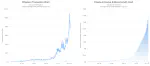
Bitcoin has become synonymous with “cryptocurrency”. Ethereum is another cryptocurrency which, although not as hyped at Bitcoin, presents some attractive characteristics. The foremost of these is the ability to create sophisticated smart contracts.
This post introduces the new ether package for interacting with the Ethereum network from R.
Read More →I am not sure how many times this has happened to me, but it’s not infrequent. I’m working on a remote session and I start a long running job. Then some time later I want to disconnect from the session but realise that if I do then the job will be killed.
I should have started job in screen or tmux!
Is it possible to transfer the running process to screen? (Or, equally, to tmux?) Well it turns out that it is using the reptyr utility. I discovered this thanks to a LinkedIn post by Bruce Werdschinski. A slightly refinement of his process is documented below.
Creating an Amazon Machine Image (AMI) makes it quick and simple to rebuild a specific EC2 setup. This post illustrates the process by creating an AMI with ethminer and NVIDIA GPU drivers. Of course you’d never use this for mining Ether because the hardware costs are still too high!
How to deal with large data sets in OSRM? Some quick notes on processing monster PBF files and getting them ready to serve with OSRM.
Something to consider up front: if you are RAM limited then this process is going to take a very long time due to swapping. It might make sense to spin up a big cloud instance (like a r4.8xlarge) for a couple of hours. You’ll get the job done much more quickly and it’ll definitely be worth it.
This morning I created a r3.xlarge spot instance on EC2. The job I’m planning on running requires a good wad of data to be uploaded, which is why I chose the r3.xlarge instance: it’s cost effective and, according to AWS, has 80 Gb of SSD storage.
I was a little surprised when I connected to the running instance and found that the root partition was only around 8 Gb. This is what I did to claim that missing disk space.
Read More →A project I’m working on has a bunch of different data sources. Some of them have column names in Camel Case. Others are underscore delimited. My OCD rebels at this disarray and demands either one or the other.
If it were just a few columns and I was only going to have to do this once, then I’d probably just quickly do it by hand. But there are many columns and it’s very likely that there will be more data in the future and the process will need to be repeated.
Seems like something that should be easy to automate.
Read More →We recently announced the second satRday (Cape Town) conference scheduled to take place on 17 March 2018. Obviously we want this to be bigger and better than this year’s event, so we are paying careful attention to the feedback that we received from the first event.
This is a quick analysis of the feedback. We sold 192 tickets and gave out 11 complimentary tickets to the event. There were 107 responses to the feedback survey, which means that we heard back from more than half of the people who attended, which is hopefully a representative sample.
Read More →I was invited to give a talk at Digifest (Durban University of Technology) on 10 November 2017. Looking at the other speakers and talks on the programme I realised that my normal range of topics would not be suitable.
Read More →