Weekly Digest
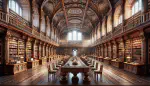
My information highlights for the week:
Read More →Social links and a link to my CV.
Public datasets:
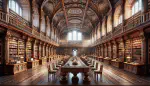
My information highlights for the week:
Read More →
By default Gatsby will embed CSS into the <head> of each HTML page. This is not ideal. In this post I take a look at how to move that CSS into an external file and how the contents of that file can be optimised to remove unused CSS.
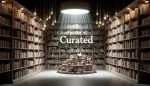
A short week for me since I’m travelling. A small sample of highlights:
Read More →
In a previous post we deployed our Gatsby site on Netlify. Now let’s take a look at another platform: Vercel.
Read More →
Suppose that you want to make your site routing a little more flexible. For example, rather than just going straight to a 404 page if the path is not found, you might want to try and guess an appropriate (and valid!) path. This is where dynamic routing comes into play.
Read More →
Highlights from this week:
Read More →
Setting up a custom 404 page can add something special to your site. It provides you with the opportunity to do something memorable in the unfortunate event that a user asks for an unknown page.
Read More →
Deploying a Gatsby site can feel like a daunting task, especially with the array of potential hosting platforms. Among them, Netlify is a strong contender due to its seamless integration and deployment process. Netlify is actively engaged in improving support for Gatsby on their platform. This post will show how to get your Gatsby site live on Netlify.
Read More →
One of my standard approaches to scraping content from a dynamic website is to diagnose the API behind the site and then use it to retrieve data directly. This means that I can make efficient HTTP requests using the requests package and I don’t need to worry about all of the complexity around scraping with Selenium. However, it’s often the case that the API requests require a collection of cookies and headers, and those need to be gathered using Selenium.

There are a couple files which can have an impact on the SEO performance of a site: (1) a sitemap and (2) a robots.txt. In a previous post we set up a sitemap which includes only the canonical pages on the site. In this post we’ll add a robots.txt.
A Gatsby site will not have a robots.txt file by default. There’s a handy package which makes it simple though. We’ll take a look at how to add it to the site and a couple of ways to configure it too.

Highlights from this week (some cloud, a bit of Docker, Spark and AI):

The principal purpose of a sitemap file is to inform search engines about the pages on a website that are available for crawling. It provides a list of URLs along with additional metadata about each URL to help search engines more intelligently crawl the site. If there are multiple page versions on a site then the sitemap should include only the canonical versions of those pages.
Read More →
In the previous post we completed the implementation of multiple site versions. There’s now more than one version of each of the content pages. From a developer and user perspective this is ideal: we have granular documentation for each version of our fictitious site. However, for SEO purposes this is not ideal.
Read More →
We’re now going to bring together what we have been building in the previous two blog posts. First we added the raw AsciiDoc source into the GraphQL schema. Next we used AsciiDoc preprocessor directives to include conditional content into the rendered content pages. Specifically, we conditionally included content on pages depending on the value of a version attribute which was dynamically inserted into the raw AsciiDoc front matter. Now we are going to set up a URL structure which includes a version number and list the available documentation versions from the landing page.
Suppose that you have a product which is undergoing rapid development. Each new release of the product is assigned a unique version number. The product documentation is diligently updated in line with the evolving product. Ideally the documentation should be consistent with the latest release of the product. However, not all of your users will be using the latest version, so they should also be able to access older versions of the documentation.
Read More →
Using AsciiDoc attributes it’s possible to have conditional content, which will appear under some conditions but be absent in others.
Read More →
It’s useful to be able to add fields to the GraphQL schema. In this post I’ll illustrate how to do this by adding nodes for the raw AsciiDoc source and linking the raw data to the processed content.
Read More →
Highlights from this week (mostly cloud with a bit of Docker and CSS thrown in):
Read More →
It’s often the case that we want pages on a site to be presented in a specific order. It’s possible to do this systematically by sorting on some existing aspect of the content (for example, sort alphabetically by page title) or by introducing a page attribute that’s specifically intended for sorting.
Read More →
It can be useful to embed additional metadata into content pages on a Gatsby site. In this post we’ll take a look at how to add fields to the header of AsciiDoc files. These fields will be accessible via GraphQL.
Read More →
Redirects instruct web browsers to automatically reroute from one URL to another. They are especially vital when website structures change, pages get deleted, or content moves to a new location. Whether you’re rebranding, restructuring, or simply optimizing your site’s user experience, Gatsby offers powerful tools for handling redirects seamlessly. In this post, we’ll delve into the intricacies of implementing and managing redirects with Gatsby, ensuring your visitors always land in the right place.
Read More →
A sitemap serves as a navigational blueprint for search engines, ensuring they can efficiently crawl and index all essential pages of a website. By providing a structured list of URLs, a sitemap streamlines the discoverability of content, especially in complex or extensive sites. This not only optimizes search engine ranking and visibility but also ensures that any updates or new content additions are promptly recognized and indexed, thereby enhancing the site’s overall accessibility and user experience.
Read More →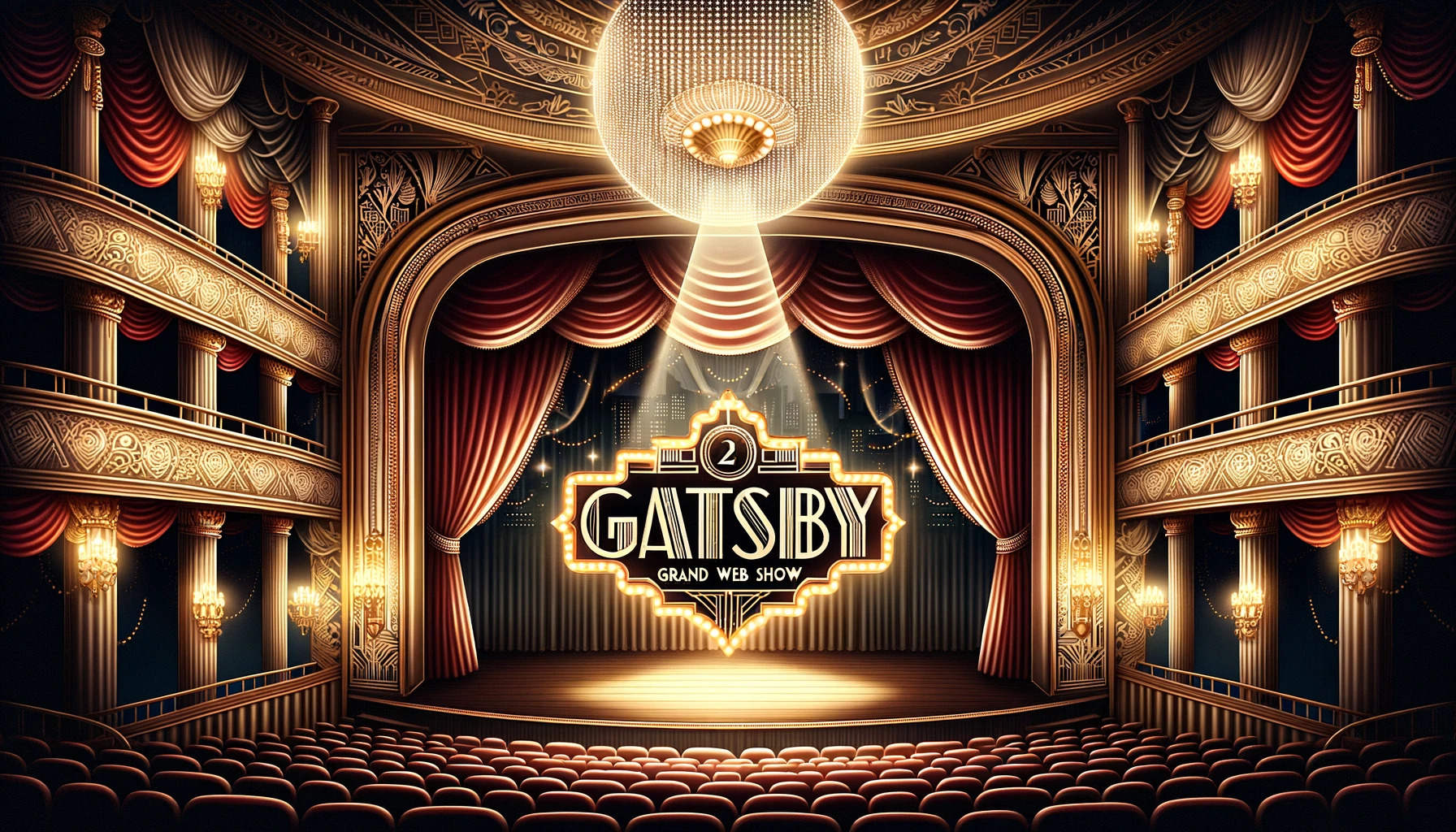
AsciiDoc is a powerful format for authoring content. Like Markdown it’s simple to use, but offers more features and flexibility. In this post I’ll look at how to adapt a Gatsby site to use AsciiDoc.
Read More →
By default the code behind a Gatsby site is written in JavaScript. However, as a site scales it can become more difficult to maintain all of that JavaScript. One way to improve the scalability of the site is to migrate from JavaScript to TyepScript.
Read More →
Gatsby is a modern, fast framework for building optimized, high-performance websites. It’s a static site generator that compiles a site into static files at build time. Under the hood it uses React (user interface library) and GraphQL (data query language).
Compared with tools like WordPress or Joomla, Gatsby feels a lot more technical and less user-friendly. The learning curve is steeper and it takes longer to get things set up. However, the reward is more flexibility and granular control over all aspects of the site.
This post runs through the steps for setting up a minimal Gatsby site.
Read More →
Many sports trading strategies hinge on odds changing over time. For instance, a strategy might involve laying a market at lower odds, anticipating the opportunity to back it at higher odds later on. Conversely, one might back a market at higher odds, hoping to lay it at lower odds in the future. Some strategies work with short term odds fluctuations, while others depend on longer term odds variations.
In this post I’ll take a look at some examples of odds dynamics and unpack why the odds change.
Read More →
In a previous post I wrote about an Undetected ChromeDriver Docker image. A container derived from that image exposed a view of the Chrome session via VNC on port 5900. This worked really well. However, it meant having yet another app (the VNC client) running on my already cluttered desktop. I have extended the Docker image to use noVNC which means that I can now view the Chrome session via a web browser. This is very convenient since I always have a browser running.
Read More →
One day your Gatsby site is building fine and the next it’s breaking with a JavaScript heap out of memory error. What’s gone wrong and how can you fix it?

At present there are two viable formats for the Transparency in Coverage data: JSON and XML. In this post we’ll dig into what the JSON files look like.
Read More →
I have a challenge: extracting data from an enormous JSON file. The structure of the file is not ideal: it’s a mapping at the top level, which means that for most standard approaches the entire document needs to be loaded before it can be processed. It would have been so much easier if the top level structure was an array. But, alas. It’s almost as if the purveyors of the data have made it intentionally inaccessible.
Read More →
The Transparency in Coverage Act (bill currently before congress) is a set of regulations that aim to increase transparency in health insurance coverage in the USA. The primary goal of the act is to provide consumers with clear, accessible, and actionable information about the cover that they receive from their health insurance. What services are included? How much will the insurer pay for a specific service? And how does this change from one provider to another? Or from one geographic region to another? Answers to these kinds of questions were previously hard, if not impossible, for a consumer to access.
In principle the information covered by the regulations should include costs, benefits, and other essential details. It should ensure that consumers can make informed healthcare decisions and understand the financial implications of their choices.
Read More →
Code that moves data to and from S3 can slow down testing. A lot. This post demonstrates how you can speed things up by mocking S3.
Read More →
Alembic can autogenerate migrations. This is probably its most valuable feature. However, I had a situation where --autogenerate kept on creating migrations for the databasechangelog and databasechangeloglock tables. These are Liquibase tables and should never feature in the Alembic migrations.
The solution was to tell Alembic to ignore these tables by updating the env.py module.
I need a list of medical conditions for a project. There are many potential sources for such a list. I selected the list published by NHS inform.
Read More →
Marshmallow can readily handle nested schemas. But sometimes it’s preferable to flatten that schema for loading and/or dumping the data. The fields.Pluck() class makes this possible.

In a previous post I documented the process of setting up a GitLab Runner using the gitlab/gitlab-runner Docker image. As of GitLab Runner v16.0.0 the registration process has changed somewhat. This is an update to reflect that change.

A common workflow consists of using GitHub Actions to build a Docker image and then push it to Docker Hub.
Read More →
Many of my projects now involve building a Docker image. The image is generally pushed to a registry as part of a CI workflow. This is how I push an image to Docker Hub from GitLab CI.
Read More →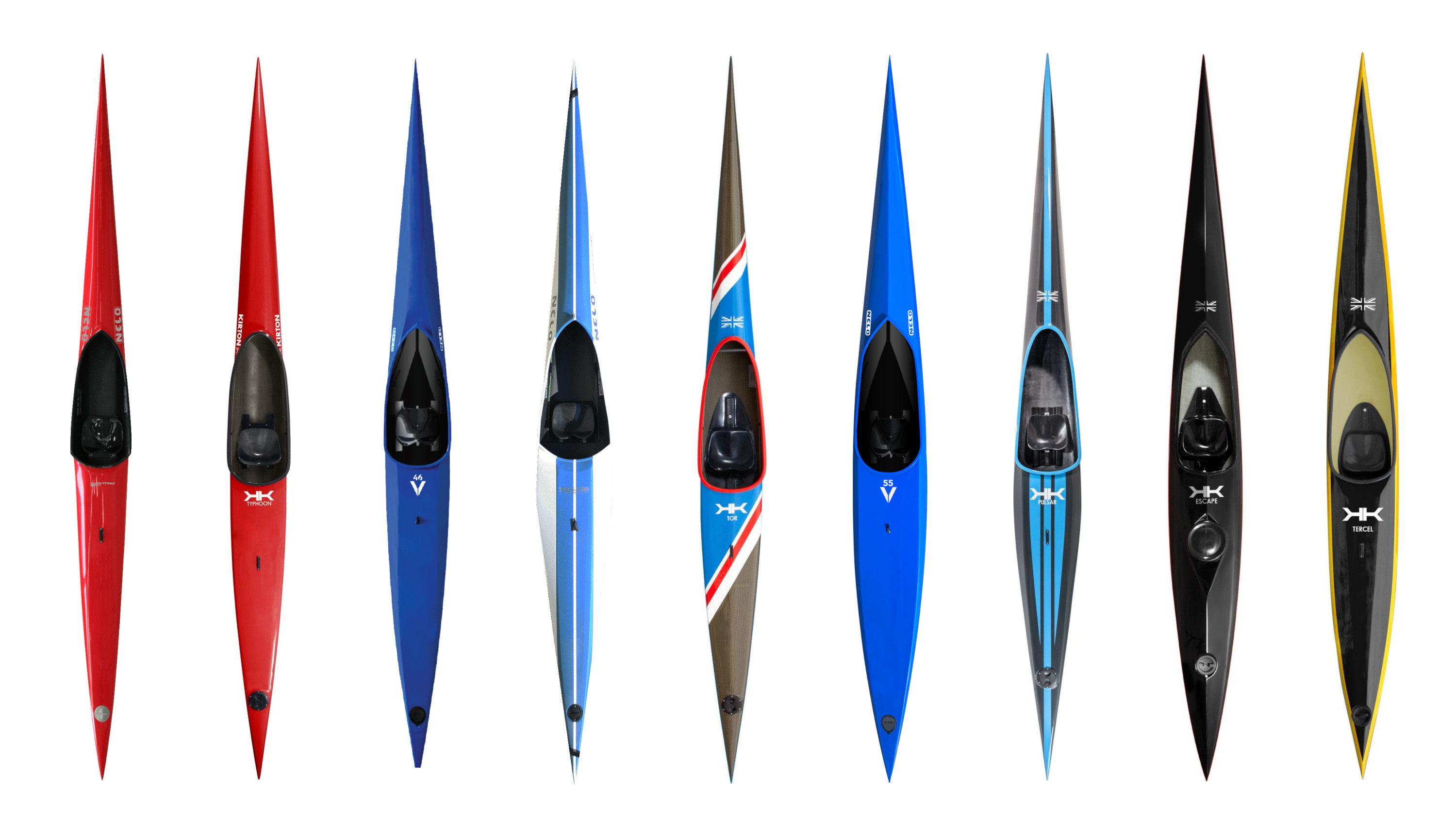
The data in the table below gives (manufacturer) specifications for a selection of kayaks and canoes. The data were originally compiled from two sources:
The data has been revised and expanded to include other manufacturers and more recent models. It has also been cleaned to some extent, but there is still work to be done. Please let me know if you spot any errors or omissions.
Read More →I prefer to have my primary key columns first in a table. I recognise that column order is irrelevant to the performance of the table, but I prefer this for personal aesthetic reasons. However, from SQLAlchemy 2.0.0 there’s a change in the way that column order works with inherited base classes.
Read More →
A country’s Real Effective Exchange Rate (REER) is the exchange rate averaged over a selection of other countries, taking into account trade volume and adjusted for inflation via the Consumer Price Index (CPI). Zsolt Darvas has developed and maintains a REER dataset for 178 countries.
Read More →
Do you ever contribute to a Git repository from different machines? Yeah, you probably do. Sometimes you’re on your work machine. Other times you’re on your personal laptop. Or your gaming desktop. And you might have a different Git identity on each of those. And this means that your Git log ends up looking a bit messy. Who are all of these people with similar names but different email addresses? A .mailmap file can be used to tidy things up.

In a previous post we looked at using a Docker image to manage a Gatsby site. But perhaps you want to install Gatsby directly onto your machine? No problem. Here we’ll look at how to do that on Ubuntu.
Read More →
Getting Gatsby (also GatsbyJS) installed and running can be a challenge. With older versions of Ubuntu I have fought extensively with Node package versions. Docker seems to be a natural solution. This post shows how to build and run a simple Docker image for serving a development Gatsby site.
Read More →
If you use BASH, then you’re probably already using the command history. BASH history allows you to access a list of previous commands executed in the shell. It can make you more productive and efficient: do more and do it quicker.
The default configuration of BASH history will suit most purposes. But, like most things in the Linux universe, it’s possible to tweak that configuration to suit your specific requirements. In this post I’ll present some of those configuration options.
Read More →
Do you do any web scraping? If so, then you probably spend a lot of time scratching around in your browser’s Developer Tools, figuring out the DOM structure and understanding how various bits of a site are delivered. Wouldn’t it be cool to access the Developer Tools functionality from inside your scraper? Well, you can. The Chrome DevTools Protocol (CDP) provides a low-level interface for interacting with Chrome. And you can tap into that interface via Selenium.
Read More →
Message IDs (MIDs) and Content IDs (CIDs) are used to identify and refer to email messages and specific pieces of content within those messages. They are formally described in RFC 2392.
Read More →
The {emayili} package already has adapters which make it simple to send email via a variety of services. I have just added an adapter for the ZeptoMail transactional email service. The adapter is available in {emayili} version 0.7.13.
I recently upgraded to Ubuntu 22.10. Everything went very smoothly, but there are some minor teething problems. One of them is getting the AWS Workspace client to work. This is how I fixed that.
Read More →
There’s one major problem with ChromeDriver: anti-bot services are able to detect that a browser session is being automated (as opposed to being used by a regular meat sack) and will often impose restrictions or deny connections altogether. The Undetected ChromeDriver (undetected-chromedriver) Python package is a patched version of ChromeDriver which avoids triggering a selection of anti-bot services, allowing it to glide under the anti-bot radar.