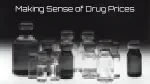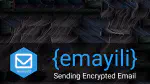Column Order: Inheritance & Declarative Base
I prefer to have my primary key columns first in a table. I recognise that column order is irrelevant to the performance of the table, but I prefer this for personal aesthetic reasons. However, from SQLAlchemy 2.0.0 there’s a change in the way that column order works with inherited base classes.
Read More →