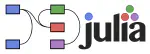Selected scribblings from the third day at the International Conference for Machine Learning (ICML 2015) in Lille, France. I’m going out on a limb with some of this, since the more talks I attend, the more acutely aware I become of my limited knowledge of the cutting edge of Machine Learning. Caveat emptor.
Adaptive Belief Propagation (Georgios Papachristoudis, John Fisher)
Belief Propagation describes the passage of messages across a network. The focus of this talk was Belief Propagation within a tree. The authors consider an adaptive algorithm and found that their technique, AdaMP, was significantly better than the current state of the art algorithm, RCTreeBP.
Read More →